Table of Contents
ToggleHow to Delete Your PhonePe Account Permanently: The Complete Guide
PhonePe is one of the most widely used mobile payment platforms in India, allowing users to transfer money, pay bills, recharge their phones, and even shop online. Over time, however, users may decide that they no longer need or want to use the service. Whether it’s due to security concerns, privacy issues, or simply switching to another platform, knowing how to delete your PhonePe account permanently is crucial if you want to ensure your data is removed.
In this comprehensive guide, we will walk you through the step-by-step process of deleting your PhonePe account, including why you might want to delete it, how to proceed with the deletion, and important tips to keep in mind during the process.
Why You Might Want to Delete Your PhonePe Account
There can be several reasons why a user might want to delete their PhonePe account. Let’s look at some of the common motives:
Privacy and Security Concerns
In today’s digital age, data privacy is a significant concern for many people. If you’re uncomfortable with how your data is being handled, or if you feel that your account is at risk of being compromised, deleting your account might be a prudent decision.
Switching to a Different Platform
PhonePe competes with other UPI-based apps like Google Pay, Paytm, and Amazon Pay. If you’ve decided to switch to another platform for convenience, better rewards, or other features, it might be a good idea to delete your PhonePe account.
Unwanted Notifications and Spam
Constant notifications, marketing messages, or unwanted spam can be a major irritant. If you’ve tried unsubscribing from notifications but are still receiving them, deleting your PhonePe account may be the most effective way to stop them.
Technical Issues
Some users may face continuous technical issues with the PhonePe app, such as app crashes, problems with transactions, or syncing issues with bank accounts. If these issues persist and you can’t find a solution, you might choose to delete your account.
Wanting a Fresh Start
Occasionally, users might want to reset everything. Whether it’s due to an account hack or the desire to start fresh with a clean slate, deleting your PhonePe account and opening a new one might seem like the most straightforward solution.
Precautions Before Deleting Your PhonePe Account
Before you go ahead with deleting your PhonePe account, it’s important to take some precautions to avoid losing data and to ensure the process goes smoothly. Here’s what you should do:
Clear Pending Transactions
Ensure that all your pending transactions have been cleared. This includes any payments, transfers, or bill payments that are still in progress. Deleting your account while a transaction is pending may result in losing that transaction or its status.
Withdraw Any Funds
If you have a balance in your PhonePe wallet, make sure to transfer the funds to your bank account before deleting the account. If you don’t withdraw the balance, it may be lost forever once your account is deleted.
Remove Linked Bank Accounts and UPI IDs
Before deleting your PhonePe account, unlink any linked bank accounts and UPI IDs to avoid leaving any data behind that could be used to re-activate your account later.
Backup Transaction History
If you want to keep a record of your transaction history for future reference, make sure to back it up. While PhonePe does allow you to view transaction history, downloading or saving it externally will ensure you don’t lose important information.
Unsubscribe from Subscriptions
If you’ve subscribed to any services or memberships via PhonePe (such as recharging subscriptions, insurance payments, etc.), unsubscribe from them before deleting your account.
How to Delete Your PhonePe Account Permanently
Now that we’ve covered the precautions, let’s dive into the step-by-step process of deleting your PhonePe account permanently. There are multiple ways to go about this, including using the app, the website, or contacting customer support.
Method 1: Deleting via the PhonePe App
If you prefer to delete your account directly through the PhonePe app, follow these simple steps:
-
Open the PhonePe App
Launch the PhonePe app on your smartphone. -
Go to Settings
Tap on the Profile icon at the top right corner of the screen to access your settings. -
Navigate to ‘Help’
Scroll down and tap on the Help section. -
Select ‘Account and Security’
Under the Help section, find and tap on the Account and Security option. -
Choose ‘Deactivate Account’
Look for the option titled Deactivate Account or Delete Account and select it. -
Submit a Request
PhonePe will ask you to confirm your decision. Follow the prompts to submit a request to deactivate your account. Note that PhonePe may ask for additional information, such as your reason for deleting the account. -
Wait for Confirmation
After submitting the request, PhonePe will process your request and send you a confirmation email. The account deletion may take a few days to process.
Method 2: Deleting via PhonePe’s Official Website
If you are unable to delete your account through the app or prefer to use a web interface, you can visit the official PhonePe website to request account deletion:
-
Visit the Official PhonePe Website
Go to the official PhonePe website on your computer or mobile browser: https://www.phonepe.com. -
Contact Customer Support
Scroll down and click on the Support or Contact Us link at the bottom of the page. -
Submit an Account Deletion Request
On the support page, search for Delete PhonePe Account or similar options. You can submit your request via the form or contact PhonePe’s customer support team directly through the provided email or contact number. -
Wait for Confirmation
As with the app method, PhonePe will send a confirmation email to inform you when your account deletion request has been processed.
Method 3: Contacting Customer Support
If you encounter issues with the above methods or if the option to delete your account is not available in the app or website, you can always contact PhonePe’s customer support team directly.
-
Reach Out to Customer Support
You can contact PhonePe customer support via email, call, or chat. Here’s how you can reach them:-
Phone Number: Call PhonePe customer support at 080-68727374.
-
Email: Send an email to support@phonepe.com.
-
In-App Chat: Open the PhonePe app, go to the Help section, and start a chat with the support team.
-
-
Request Account Deletion
When contacting support, clearly state that you want to delete your PhonePe account permanently. Provide any necessary verification details as requested by the customer support team. -
Confirmation Email
Once your request is processed, you will receive a confirmation email that your account has been deleted.
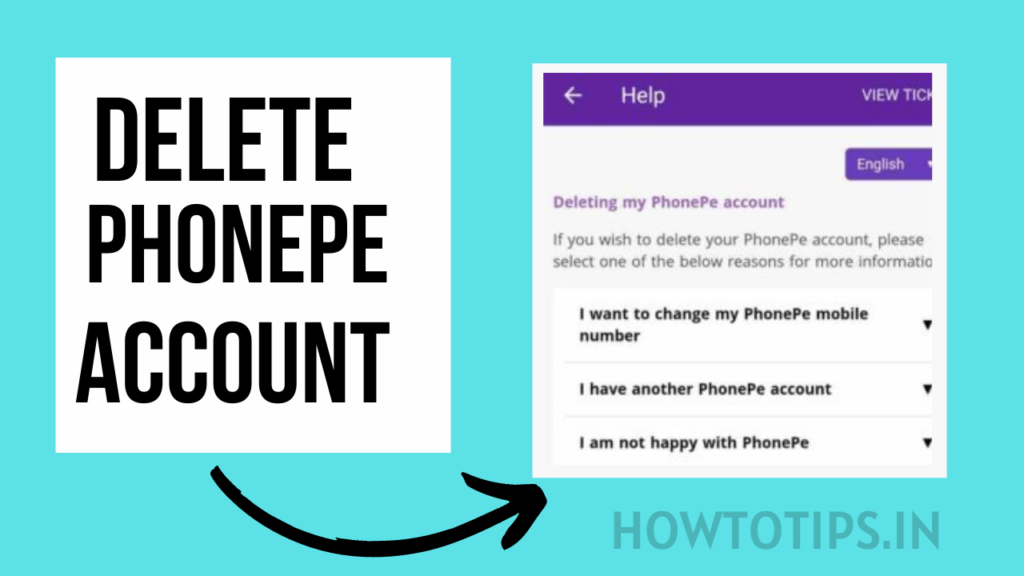
Things to Do Before Deleting Your Account
As we discussed earlier, it’s crucial to perform certain actions before deleting your PhonePe account. Here’s a quick recap of the essential steps:
-
Clear any pending transactions.
-
Transfer remaining balance to your linked bank account.
-
Unlink any bank accounts or UPI IDs.
-
Backup your transaction history.
-
Unsubscribe from any subscriptions.
How to Unlink Your Bank Account and UPI ID
To unlink your bank account and UPI ID from PhonePe, follow these steps:
Unlinking Bank Account
-
Open the PhonePe App
Launch the app and go to the Profile section. -
Go to ‘Bank Accounts’
Tap on Bank Accounts and choose the account you want to unlink. -
Select ‘Remove’
Tap on the option to remove or unlink the bank account.
Unlinking UPI ID
-
Go to UPI Settings
In the app, go to Settings > UPI Settings. -
Remove UPI ID
Select your UPI ID and choose the option to remove it.
This ensures that your banking information is not stored with PhonePe after your account is deleted.
What Happens After Deleting Your PhonePe Account?
Once your PhonePe account is deleted, the following things happen:
-
All Data is Erased Once your account is deleted, all the data associated with your account, including transaction history, payment details, and personal information, will be permanently erased from PhonePe’s servers. You will no longer have access to your transaction history or your linked accounts.
-
You Will Lose Access to Services After the account deletion process is complete, you will lose access to all PhonePe services, including sending money, making payments, recharging, and using the app for any other purposes. Any ongoing subscriptions or scheduled payments will also be canceled.
-
Bank Account and UPI Links Are Disconnected If you have linked any bank accounts or UPI IDs to PhonePe, those will be removed as part of the account deletion process. This means you can no longer use PhonePe for transactions unless you open a new account and link new bank accounts.
-
PhonePe Wallet Balance Will Be Lost Any remaining balance in your PhonePe wallet will be permanently lost after the account deletion. It’s crucial to withdraw your wallet balance before you initiate the deletion process. Once your account is deleted, there is no way to recover the funds.
-
Refunds and Transactions If you have any pending refunds or transactions that are in process, those will also be canceled. Refunds cannot be processed if your account is deleted. Therefore, ensure that all financial transactions are completed or canceled before deletion.
-
No Further Notifications Once your account is deleted, you will no longer receive any notifications, marketing messages, or promotional alerts from PhonePe. If you had previously signed up for any services via PhonePe, those subscriptions will be canceled.
Read More: How To Check Battery Health in Android
Alternative Payment Apps You Can Consider
If you are deleting your PhonePe account because you want to switch to a different platform, here are some popular alternatives you can consider:
Google Pay (GPay)
Google Pay is one of the most widely used digital payment platforms in India. It allows you to transfer money, pay bills, and make online purchases directly from your linked bank account or debit/credit card. With a clean interface and strong security features, Google Pay is an excellent alternative to PhonePe.
Paytm
Paytm is another leading digital wallet and payment app in India. It offers a variety of services, including mobile recharges, bill payments, ticket bookings, and money transfers. Paytm has an established user base and provides cashbacks and rewards for transactions.
Amazon Pay
Amazon Pay is Amazon’s digital wallet, offering an easy way to make payments for Amazon orders, bills, and other services. It is highly integrated with the Amazon platform and allows users to link their bank accounts, UPI, and cards for quick payments.
BharatPe
BharatPe is focused on merchant services but is also gaining popularity among individuals for UPI payments and money transfers. It is an excellent option for small businesses and regular users alike.
MobiKwik
MobiKwik is a digital wallet app that offers services such as mobile recharges, bill payments, and peer-to-peer money transfers. It also provides a quick loan option and financial services, making it a versatile choice for users looking for an alternative to PhonePe.
Each of these apps offers similar features to PhonePe, and depending on your preferences, one may suit your needs better than the others. Most of these apps also offer rewards, cashback, and offers on transactions, so you can choose the one that aligns with your goals.
Security and Privacy Considerations
If you’ve decided to delete your PhonePe account due to privacy or security concerns, it’s important to understand the steps you can take to secure your personal information moving forward. Here are some key considerations:
Monitor Your Bank Accounts
After deleting your PhonePe account, keep an eye on your bank accounts for any suspicious activity. If you had linked any bank accounts to PhonePe, make sure you disconnect them properly (as mentioned in earlier steps). If you notice any unauthorized transactions, contact your bank immediately to take preventive measures.
Change Your Passwords
If you used the same password across multiple services, consider changing your password for other platforms you use, especially for banking or payment-related apps. Using unique and strong passwords for each account adds an extra layer of protection.
Enable Two-Factor Authentication (2FA)
If not already done, enable two-factor authentication on your other accounts (especially for payment apps). This adds an extra layer of security, ensuring that even if someone has access to your password, they would need another verification method to access your account.
Keep Your UPI IDs and Bank Details Secure
Avoid sharing your UPI ID or bank account details unnecessarily, as they can be used to make unauthorized transactions. Store such sensitive information securely, and if possible, use the in-built security features offered by your bank for extra protection.
Review Privacy Settings
Review the privacy settings on your other apps and online services. Be mindful of how much personal data is shared and consider limiting permissions wherever possible to enhance your online privacy.
Conclusion
Deleting your PhonePe account is a simple process but requires careful attention to ensure you don’t lose important data or funds. Whether you’re deleting your account for privacy reasons, switching to another platform, or simply wanting to close your account for personal reasons, following the steps outlined in this guide will help you complete the process efficiently.
Before initiating the deletion, remember to clear pending transactions, withdraw any balance, and unlink any bank accounts or UPI IDs associated with your PhonePe account. Once the account is deleted, all data will be permanently erased, and you will no longer have access to PhonePe’s services.
If you’re looking for an alternative payment app, consider options like Google Pay, Paytm, or Amazon Pay, which offer similar functionalities and strong security measures.
By following the proper steps and taking necessary precautions, you can ensure that the deletion of your PhonePe account goes smoothly, and your data remains secure. Always stay vigilant about your digital privacy and security, and ensure that your financial information is protected from unauthorized access.

